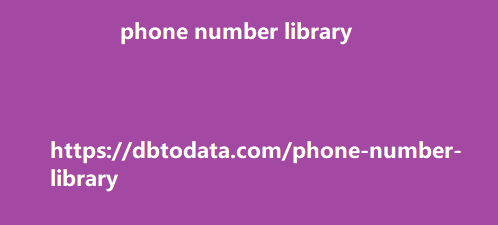If you’re interested in trying out Rank Ranger, you can sign up for a 14-day free trial here. Full Rank Ranger Features: Organic Search Rank Tracking Google Search Console, Bing Webmaster Tools, and Google My Business integration Keyword Research Site Traffic/Google Analytics Site Explorer Backlink Explorer Paid Search Competitor Insights Google Ads/Google Analytics Bing Ads Custom Reports/White Labeling Digital marketing Social Media Email marketing Call Tracking Project Management (Asana) Setting Up Setting up a website in Rank Ranger takes more time than my usual experience with other tools but it’s well worth the time. As with other rank tracking tools, you need to add your website’s domain and keywords that you want to track.
It allows you to tag your keywords and set
landing pages for them. rank ranger setup dashboard This is also where you set up the Site Audit where you can enable automatic weekly, monthly, or quarterly audits. It is important to note that depending on your package, you have a monthly page budget that you should use wisely so you might want to limit the number of pages or specific subfolders you want to crawl. The setup also allows you to integrate Rank Ranger to a variety of tools to maximize the tool’s feature. You can integrate Google Analytics, Google Search Console, Google My Business, Facebook, YouTube, Bing Webmaster Tools, and more. rank ranger social integrations Rank Tracker Report Rank tracking is the key feature of Rank Ranger and it’s one of the best that I have ever used.
It doesn’t just track your rankings but it gives
you a lot more comprehensive data of the search results that give more opportunities for analysis. rank ranger rank tracker dashboard You can click on the arrow on the right end column of keywords to view a visualization of historical data. An interesting metric here is the Visibility Score that is calculated based on the position of the website for the keyword and the search volume. It is also affected if there are SERP features where even if your website is ranking number 1, you are being pushed down from the above the fold because of the SERP features thus giving you less visibility. rank ranger visibility score Clicking the button next to it shows you a screenshot of the search results which is perfect if you want to immediately see who you are competing against.
On the left sidebar, it gives you options to
customize the report and this is one of the features that I love the most. You can change what you want to see in the dashboard into anything you want and there are a lot of different options. You can select to show daily, weekly, and monthly changes of keywords – even annual change. There are also columns to show if the target keyword has SERP features. Data such as keyword difficulty and volume are also available. There are also widgets that, when enabled, show you a quick overview of your website performance. It works better if Google Analytics is integrated. rank ranger widget Competitor Analysis In rank monitoring, tracking where your competitors are also crucial.
During the campaign setup, you can add up to 5
competitors and Rank Ranger will also azerbaijan phone number library track their rankings for your target keywords. In the Rank Tracker report, you can switch to Competitive View and it will show you side-by-side comparisons of you and your competitor rankings. Historical data for your competitors are also available. rank ranger rank tracker competitive view Another tool is the Competitor Analysis tool which shows more in-depth data. The SEO Monitor tracks changes in all of the website rankings for the target keyword on the first page. It records their past positions and if there are changes with their title tag, meta description, and URL slugs. I find this really helpful in finding out the different strategies our competitors are trying and how it affects their rankings so we could adjust our own strategies.
rank ranger seo monitor Site Audit Rank
Ranger’s site audit tool has a clean, straightforward, and easy-to-understand interface. Right away you’ll be able to see a list of content, indexing, and linking issues on your website. In the issues tab, you’ll find a full list of the URLs that have issues. rank ranger site audit Every time you do a site audit, Rank Ranger will keep a copy of previous site audits and make them available for comparisons. This makes it easier to track your progress in fixing errors on your website. White Labeling Rank Ranger’s white labeling feature is one of the best that I’ve tried and used. Aside from the usual PDF reports, Rank Ranger has two reporting types; the marketing and client dashboard.
These two dashboards are accessible through
a link that you can saleswith that we finish with send to your team or your clients. You can either make it public or secure it with a username and password. rank ranger dashboard login Client Dashboard The client dashboard is like giving someone access to your Rank Ranger account without actually logging in to your account. Depending on the reports you grant them access to, they will see the exact reports that you would see in your account. And you can give them access to anything. From the rank tracker dashboard, analytics report, site audit, social, and even the other integrations that you set. rank ranger client dashboard Marketing Dashboard The marketing dashboard on the other hand is more suited for reporting or presentations.
It is fully customizable from the data that you want
to show, charts, and even edit HTML taiwan data and CSS of the portal to make it match your brand. rank ranger marketing dashboard Rank Ranger Pricing Rank Ranger offers plans for both businesses and SEO agencies. Their Enterprise packages have two options: Enterprise 360 and Enterprise Express. For pricing, demos, and more details, you need to contact one of their representatives. For SEO packages, it ranges from 79$ to 2,700$ per month. But they also offer custom-fit packages and get a quote from them about the price. Here’s the full list: Lite 79$/month 15 campaigns 500 keywords 2 search engines per campaign 15 marketing and client dashboards 25,000 pages site crawls per month Site Explorer – 50 URLs per day and 10,000 rows 149$/month 30 campaigns 1,000 keywords 2 search engines per campaign 30 marketing.